About Us
We are an online Indonesian and Asian food retail store that ship to all 50 US states and APO/FPO/DPO. We offer as lowest price as possible compare to similar online stores around US and local Asian stores. We also serve our local community in Indianapolis and it’s surrounding area for FREE delivery with the following condition (our location is about 40°00’40.9″N 85°58’49.9″W, you can use this coordinate on google map to find out the distance between your location and ours):
- Within 5 miles from our location with minimum order $100 or
- Between 5 – 10 miles from our location with minimum order $150 or
- Between 10 – 20 miles from our location with minimum order $250 or
- Between 20 – 40 miles from our location with minimum order $600 or
- Between 40 – 60 miles from our location with minimum order $1000 or
- Between 60 – 100 miles from our location with minimum order $2000
We also offer a flat fee delivery as following:
- Order below $100 for delivery within 5 miles from our location – $10
- Order below $150 for delivery between 5 – 10 miles from our location – $15
- Order below $250 for delivery between 10 – 20 miles from our location – $20
- Order below $600 for delivery between 20 – 25 miles from our location – $30
Note that WE ONLY DELIVER TO THE 1st FLOOR.
Sorry, we do not offer onsite shopping at this time. We do offer pickup at Hiro Hibachi Express & Sushi in Fishers, but ONLY on Saturday from 4.30 – 8.00pm with no minimum order.
Please note that all orders must be made online through our website and you must create an account with a valid email, billing and shipping addresses prior to checkout. We don’t serve/accept any order through text, phone call, WhatsApp, Messenger or any other platforms.
We also have apps available for Android and iOS users with the following steps.
For Android:
- Navigate to Indo Groceries website (https://indogroceries.com) in browser (chrome) and Tap 3 dot icon:
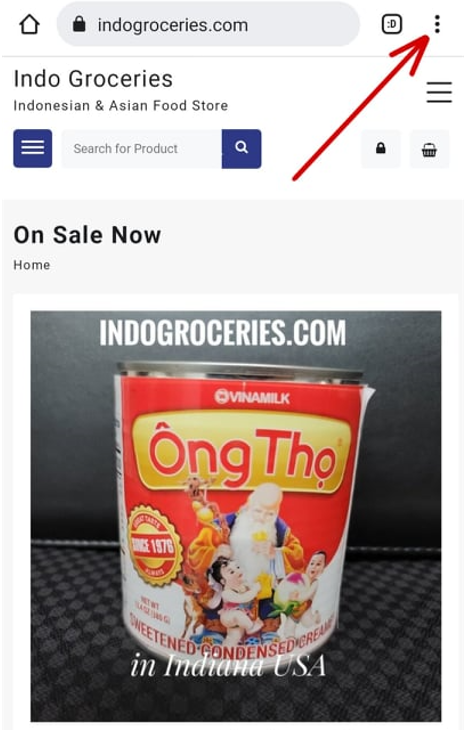
2. Tap “Install App” menu

3. Tap “Install” button
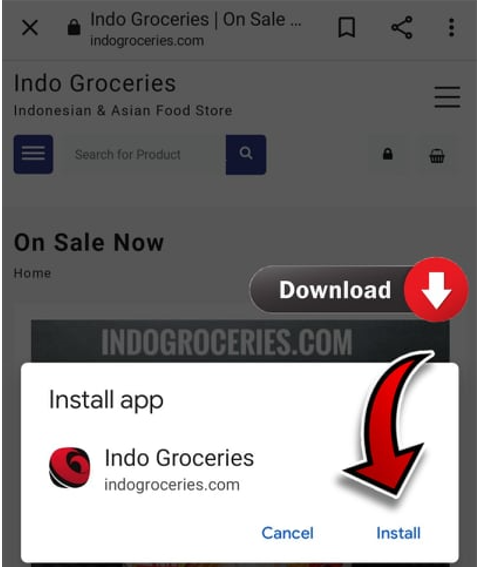
4. Add IndoGroceries app to the homepage
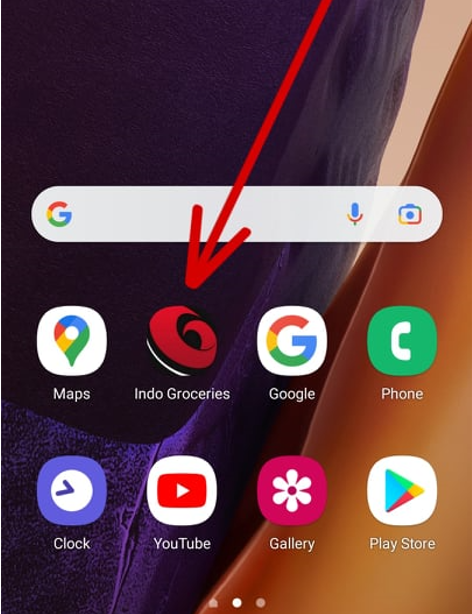
For iOS:
- Navigate to Indo Groceries website (https://indogroceries.com) in Safari, then tap the “Share” button

- Scroll down and tap “Add to Home Screen”
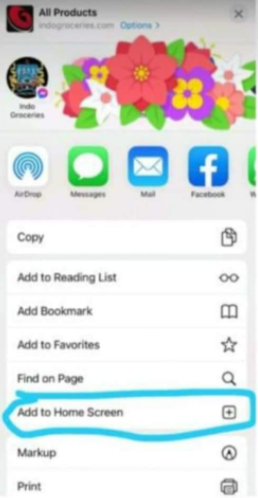
- Tap on “Add” button – the app will show up on your home screen
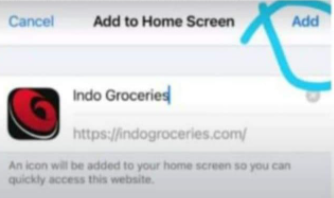
Thank you for visiting our store and we hope you find the best experience, outcome and everything you need while you are here. If you cannot find what you are looking for, please let us know, we’ll try to get it for you. And you can also Contact Us with any question or comment you might have.
Happy Shopping!!!!! 🙂
